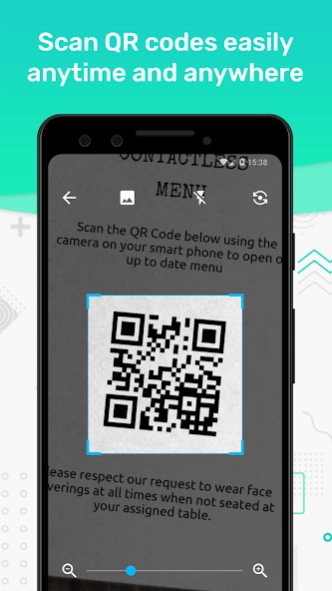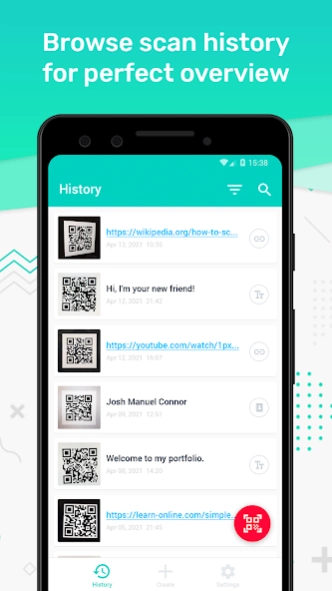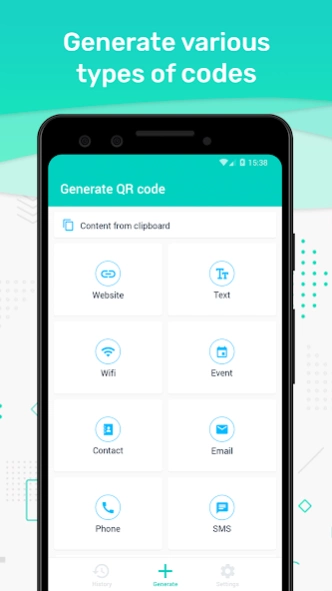QR Code & Barcode Scanner App 2.2
Free Version
Publisher Description
QR Code & Barcode Scanner App - Smart and secure QR Code Reader & Barcode Scanner.
QR Code Reader is fast and easy QRCode or BarCode Scanner for your Android device.
Get six powerful tools in single app. Fast and easy to use. High level of privacy.
Features:
QR Code Reader
Barcode Scanner
Flash light support for low-light 📸
Create various types of QR codes:
📇V-card
🌎Website
📧E-mail address
📡GPS location
📗Notes
🗓Event
QR Code Reader application is simple to use. Just open the app and align the code. QR Code Reader automatically recognise scanned QR Code or Bar Code. If scanned code contains contacts information, you can simply create new contact directly form app. If code contains URL, you are able to open browser with scanned URL. If you scanned phone number you can make a direct call. If content include e-mail, send message directly to them. After scan code with GPS location, you will be able to run navigation to them. All content of scanned codes can be saved to notes.
We are constantly hard working to brings you new features. In QR Code Reader app we make your experiences with QR Codes and Bar Codes more easier with have more fun. Please feel free to email us if you have any problems or tips. We would love also if we hear from you just hello. If you enjoyed QR Code Reader, please rate us ⭐️⭐️⭐️⭐️⭐️ on play store.
About QR Code & Barcode Scanner App
QR Code & Barcode Scanner App is a free app for Android published in the System Maintenance list of apps, part of System Utilities.
The company that develops QR Code & Barcode Scanner App is Apps by Forbis. The latest version released by its developer is 2.2.
To install QR Code & Barcode Scanner App on your Android device, just click the green Continue To App button above to start the installation process. The app is listed on our website since 2023-05-18 and was downloaded 1 times. We have already checked if the download link is safe, however for your own protection we recommend that you scan the downloaded app with your antivirus. Your antivirus may detect the QR Code & Barcode Scanner App as malware as malware if the download link to sk.forbis.qrcode.reader is broken.
How to install QR Code & Barcode Scanner App on your Android device:
- Click on the Continue To App button on our website. This will redirect you to Google Play.
- Once the QR Code & Barcode Scanner App is shown in the Google Play listing of your Android device, you can start its download and installation. Tap on the Install button located below the search bar and to the right of the app icon.
- A pop-up window with the permissions required by QR Code & Barcode Scanner App will be shown. Click on Accept to continue the process.
- QR Code & Barcode Scanner App will be downloaded onto your device, displaying a progress. Once the download completes, the installation will start and you'll get a notification after the installation is finished.